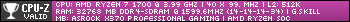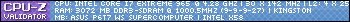I cant see those pics, but yea prolly b/c i just joined the game just to takes pics then exited out, b/c i was posting on here. But when i play, when i 1st join the game my lerp is at 100.00ms and then i always change my lerp to cl_interp .01 which sets it at 30.3 ms and it never changes from there, and i always do that when i 1st get there. Besides that i dont see how my lerp would affect this lag im getting. wether its 100 or 30, like ive said in the other post this problem has just surfaced a few weeks ago, in the past before this lag even when i would forget to set my lerp to .01 i wouldnt have any problems. the only reason i set it to .01 well its kinda like how some sports player do certain things before a game b/c they think it might help them win, well its like that, b/c honeslty i see no difference in play if my lerp is at 100 or if its at 30.3.








 Register To Reply
Register To Reply