During any of those images did you experience the lag? So far what I see is that you should be able to send 66 updates to the server per second but you are often sending less than 60 instead. In one image for example you are only getting 57fps. You are not going to have smooth gameplay if your fps drops below or too close to the tick rate. I see too that your rates are set to 66 instead of 67 they should actually be set to 67 to get full tick in css.
The image below shows what your netgraph should look like under ideal conditions with max fps and tick in both directions.
netgraph.png
Note how the tick rate received from the server is 67.7 as allowed by the 67 rate setting. Also the client update rate is communicating back to the server at 67.7 as defined by the 67 setting for my updaterate. The lerp is limited to 30 resulting in an effective 29.9 ideal lerp value for use with low ping and high quality connections as we see with only 32 ms ping time. Obviously client side ticks will not be dropping as the image is easily hitting the 300 fps cap at 299. This gives head room to have the fps fall into the 100s in zombiemod and not impact client tick.
If you can get some images right when you have the lag and ones when you do not we could possible find more information about exactly what is going on to cause your issue but so far it appears to be fps related along with a less than ideal rate configuration.


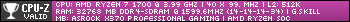
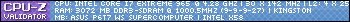


 Register To Reply
Register To Reply



