Oh on this page you can see the current system wide network latency from your origin point. http://lg.softlayer.com/#
For example from this we know that the lag from Amsterdam to our server is <80ms plus the latency for the client to get to the Amsterdam datacenter.
So I know that I ping our servers in 24-30ms from my house. The atl datacenter pings in 15ms therefore the speed of my local network and internet to reach Atlanta takes about the same amount of time as my data does to go from ATL to the server in DC.


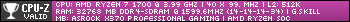
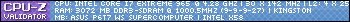


 Register To Reply
Register To Reply

