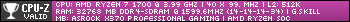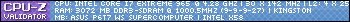i may not have spent as much money as zero did on his, but this build should last me a couple years... these are the major pieces:
1. GIGABYTE GA-EX58-UD4P LGA 1366 Intel X58 ATX Intel Motherboard - http://www.newegg.com/Product/Produc...82E16813128374
2. CORSAIR CMPSU-750TX 750W ATX12V / EPS12V SLI Ready - http://www.newegg.com/Product/Produc...82E16817139006
3. OCZ 6GB (3 x 2GB) 240-Pin DDR3 SDRAM DDR3 1333 (PC3 10666) Triple Channel Kit - http://www.newegg.com/Product/Produc...82E16820227375
4. 2x Western Digital Caviar Black WD6401AALS 640GB 7200 RPM SATA 3.0Gb/s - http://www.newegg.com/Product/Produc...82E16822136319
5. Intel Core i7 920 Nehalem 2.66GHz - http://www.newegg.com/Product/Produc...82E16819115202
6. Antec 1200 - http://www.newegg.com/Product/Produc...k=antec%201200
7. EVGA GeForce GTX 285 1GB - http://www.newegg.com/Product/Produc...82E16814130442
End note... just a disclaimer that there will be some serious PEW'ing on all of your faces in the very near future...
PEW PEW PEW





 Register To Reply
Register To Reply