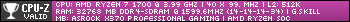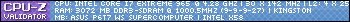So I was messing around with SSAA, or downscaling
I am able to render the games at 1900p (going higher and my moniter through a fit)
Anyways I am running into a problem with the scaling on steam and valve games, Does anyone know a fix (prob something as simple as increasing the font size of everythign would work) to this issue
I could not get a good screenshot of what I am running into but here is a proximation(its a bit exagerated actually) by using print screen and using paint to downscale it to 1200p
downscaling problem.pngdownscaling problem2.png
Game looks and plays great, just wish I could read shit.






 Register To Reply
Register To Reply