some changes
Its a gaming PC, put more emphases on the GPU, and really that RAM is not needed unless your putting on a 2.4 ghz ram OC... and thats useless, RAM OC rarely show themselves in real world applications
CPU- http://www.newegg.com/Product/Produc...-808-_-Product phenom xII 955
CPU cooler - http://www.newegg.com/Product/Produc...20master%20212 The Best cpu cooler under 60 bucks
and if you want http://www.newegg.com/Product/Produc...82E16835100007 for thermal paist
GPU - Either a http://www.newegg.com/Product/Produc...-518-_-Product and unlock it to a 6970
or http://www.newegg.com/Product/Produc...-565-_-Product 560
or http://www.newegg.com/Product/Produc...-418-_-Product 6870
or http://www.newegg.com/Product/Produc...-419-_-Product 6850 all of these are much better then the 5770
and more reasonable ram if he so chooses, http://www.newegg.com/Product/Produc...82E16820231428
Edit... uhm did we forget Windows?




 )
)


 Register To Reply
Register To Reply

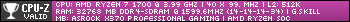
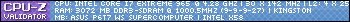




 installing windows on my old computer LOL. I had tons of problems for some reason.
installing windows on my old computer LOL. I had tons of problems for some reason.




