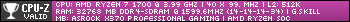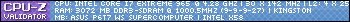My friend, who lives no where near me, needs to download quite a few files. His computer crashed and I'm giving him some stuff back.. But, Windows Live Messenger just isn't cutting it anymore..
I'm wondering if anyone knows how to set up a connection between two computers, or knows of a program or website that does this, so that I can transfer all these files using the full potential of my uploading capabilities.
Any help or suggestions will be helpful.. As long as they're free that is.





 Register To Reply
Register To Reply