Ok assuming you are using gpuz you need to make sure that the video card selected in the drop down box is the one you want. You should see it at the bottom of the screen.
Here is my GPU which is under a heavy OC running the most intense operation physically possible for a gpu for 1115seconds.
If you are still having trouble just run furmark and post your results after 1115seconds.


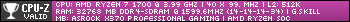
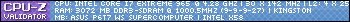


 Register To Reply
Register To Reply





