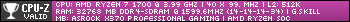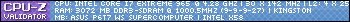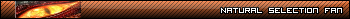I wouldn't post a message but I have been troubleshooting this since last week and searched every forum available.
when I 1st installed the card I received 180-200 fps. today I am receiving 50 on the video stress test
I updated to the latest driver but it was even happening before hand. I reinstalled steam to reset all cvars & startups. I tried changing settings in steam to lowest detail to no avail. I reset my video card settings back and forth to defaults...nothing.
I would like some opinions before I contact bf gaming for a refund or replacement. this card is less than 6 months old. my temp is fine. no way it over heated.
thanks for any assistance you can give.
dep






 Register To Reply
Register To Reply