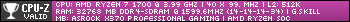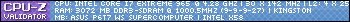Hey guys,
I have a logitech usb mic and i have a creative audigy 2 value edition sound card. My mic has been working for a while now, but i had a sound card error so i completely reinstalled my sound card drivers(latest ones found on creative website) after removing the old ones.
My mic however, no longer works in games. The strange thing though is when i go to settings in steam and perform a mic check it works. Any ideas on how to fix this?
Thx for any comments and advice




 Register To Reply
Register To Reply