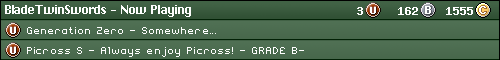Every once in a while I'll be playing Counterstrike and just randomly when I press K to talk, sometimes the counterstrike volume in windows 7 just magically dips down to like 10%
Anyone else ever have this issue?
(For those of you who still use XP, Windows 7 has a feature in the volume mixer now that lets you adjust the volumn of individual programs running, which is kinda cool).
---------- Post added at 11:08 AM ---------- Previous post was at 10:57 AM ----------
Just did some experimenting. It doesn't seem to have anything to do with the K key itself because I changed the binding to L for my voice comm and then the volume thing started happening with L instead of K, so the issue appears to be linked to voice communication
weird




 Register To Reply
Register To Reply