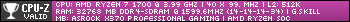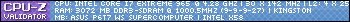Mobo or PSU.
Will go with the latter.
Things may half-ass work with a blow PSU, but you risk damaging even more components if you keep playing with it.
Get a new or old or borrow a PSU, or get a PSU tester, try it...
Still broke? Get a new Mobo.
Build a new PC... for that matter.




 Register To Reply
Register To Reply