THANK YOU THANK YOU THANK YOU THANK YOU
I love you steamer. It worked, turned the power supply off and it restored the corrupt bios. MUAH* I'm so gay for you.

such an easy fix.
)
---------- Post added at 10:08 PM ---------- Previous post was at 09:54 PM ----------
fuck my fucking life, I was updating steam and then it crashed. I'm so pissed...it won't start back up again. It said something about system dumping or I dk...I was just like are you serious when it happened...now I can't get it to start back up. WTF?!?!?!?!?!






 Register To Reply
Register To Reply
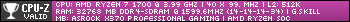
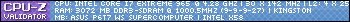



 such an easy fix.
such an easy fix.

