You want 64 bit but hold on here.
If you are able to get ping responses then your dns should be working.
What occurs when you try to view a website by ip directly?
---------- Post added at 01:24 AM ---------- Previous post was at 01:21 AM ----------
Try this: http://support.microsoft.com/kb/923737
Also what av ect do you have? A corrupt firewall or av suite can cause this problem and is most often the cause.
---------- Post added at 01:28 AM ---------- Previous post was at 01:24 AM ----------
MUT could be messed up so check your size: http://www.dslreports.com/faq/695
---------- Post added at 01:40 AM ---------- Previous post was at 01:28 AM ----------
Also to verify more data lets try to access a website via command prompt directly first enable telnet by:
Control Panel\All Control Panel Items\Programs and Features
Then turn windows features on or off and then click the telnet client so it is enabled (why ms disabled it after vista is to waste our time)
Then do the following in command prompt: telnet ibisgaming.com 80
Next enter: GET /
(DO NOT WORRY IF YOU CAN NOT SEE THE LETTERS WHEN YOU ENTER GET / JUST DO IT AND PRESS ENTER)
The output should look like this:
If it does not please post what you get.Code:<html> <head><title>400 Bad Request</title></head> <body bgcolor="white"> <center><h1>400 Bad Request</h1></center> <hr><center>cloudflare-nginx</center> </body> </html> Connection to host lost.




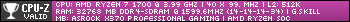
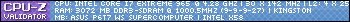


 Register To Reply
Register To Reply
