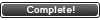So, I've been having some trouble with my laptop as of recently... Suddenly, starting up and logging in became really laggy and windows explorer would just stop responding whenever I wanted to do something besides open a picture or Firefox. I would be able to use Firefox for about a minute before it stopped responding for two minutes because Flash Player kept crashing. And once windows explorer stopped responding, it wouldn't come back... well, I got impatient after waiting five to eight minutes so I force shut down around then or earlier. When it stopped responding, if I try to click once or hover over the taskbar, the mouse pointer wouldn't respond either. Windows Task Manager and CTRL + ALT + DEL wouldn't work either.
I turned up with nothing when I ran two full scans using Malware Bytes and nothing from System Restore, as expected. Someone suggested to me to use CCleaner and Auslogics Disk Defrag. Things improved after cleaning the registry and windows log, defragging, and optimizing, but Windows Explorer still crashes more often than I would like. I can now open media files and programs, although I did crash when I tried pressing play on a paused WMP video. Downloads in the MBs upset my computer, and it is still slightly more laggy than before. I've had some registry difficulties when logging into STEAM, and my computer does not take well to my attempts to download games. Often very laggy when I try to open my Libraries, Downloads, or Documents folders; although win explorer crashed on folders that had less to load anyway.
The same person also suggested updating my drivers, but I have not done so yet. Computers are not my thing... can anyone point out the possible source of this mess and provide solutions (in layman's terms, step by step) so that I can go back to using my laptop normally? Have no idea where the install disk or whatever is; returning to factory settings was last on my list anyway







 Register To Reply
Register To Reply

 Things started running smoothly after I disabled every non-Microsoft service and startup items. Now I have to narrow them to the problematic item. Here's to hoping that there aren't any complications
Things started running smoothly after I disabled every non-Microsoft service and startup items. Now I have to narrow them to the problematic item. Here's to hoping that there aren't any complications 

 Intel is big time crushing everything AMD puts up in terms of price-to-performance, not to mention that AMD doesn't really have anything on its roster that competes with Intel's upper echelon of chips at all really.
Intel is big time crushing everything AMD puts up in terms of price-to-performance, not to mention that AMD doesn't really have anything on its roster that competes with Intel's upper echelon of chips at all really.