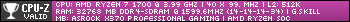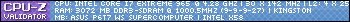got a laptop over here for $20 but i have some complications. The one i got is much better then the one i am using. Better CPU, more ram, with an additional ram slot and better graphics capability. (for simple games ofc) The only issue with this new laptop is that the power plug in is busted (like the inside prong part). Where as my laptop im currently using is working fine, which also uses the exact same part that is used in the new one for power.
I would like to exchange the part into the new laptop as for the reasons above but am not sure. I am having a difficult time getting the keyboard off, i have taken out all the screws, peeled stickers and rubber sitting pads to search for hidden ones but to no avail, it seems to be stuc k by just 1 screw that appears to accessed from the keyboard side of the laptop. Im confused, is there a secret to popping off the keyboard and accessing the hardware that i am missing?




 Register To Reply
Register To Reply