-
 Starfish
Starfish
Starfish & Samhein
After reviewing your rates and the way that you lag, skip, stutter, etc. I can begin to see a few things that may assist you in your game play experience.
1- The rate settings that you both have,
Name Steam ID UserID rate cmd update interp
Starfish :3 STEAM_0:1:16342134 652 30000 30 20 0.03
Samhein STEAM_0:0:853051 631 35000 30 20 0.03
apparently are set a bit wrong, IMO. If you were to BOTH set your rates to 20000 and leave the rest alone, I do believe that would help you. My guess is that you don’t have high end single or dual graphics cards so the 20000 will help in that regard.
You also may want to do a DXDIAG from the run command from start menu and see where you stand on your driver dates and versions then check to see if there are newer ones available for your sound card, graphics card, and CPU. Also check the bios dates and versions for your motherboard to see if they are the most recent.
From your start menu and run command bring up the msconfig controller and use a selective startup an the go to the startup tab and uncheck everything except your antivirus ensuring that you have no background programs running. You can still access these programs when needed manually.
Run your disc cleanup from accessories>system tools and delete all unneeded files of junk, then do a defrag on your OS HD, usually (C .
.
Startup your Steam program and verify your integrity of cache files then do a file defrag.
Look in the cfg file –typically --- C:\Program Files (x86)\STEAM\steamapps\bjsorchid\counter-strike source\cstrike\cfg --- and add the line:
fps_max "300" // Caps framerate. Set to max monitor refresh rate + 1.
Also set the decals to a low number so that sprays won’t bog you down from the steam UI. (10-15)
These are but a few of the things that you can do to help you run better without spending any money for upgrades to offset the poor IP.
Depending on which OS you are running you may find some useful tools to help you network at http://www.speedguide.net/ , there should be some info there also on how to custom configure your connection properties. Hope this helps.
One cannot improve if they cannot see their mistakes!
If you can't do it right, Don't bother!
DeadEyeDeNNi$ <ibis.a>



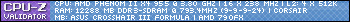
 Posting Permissions
Posting Permissions
- You may not post new threads
- You may not post replies
- You may not post attachments
- You may not edit your posts
-
Forum Rules
.








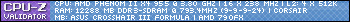

 Register To Reply
Register To Reply
