here you go project ...enjoy
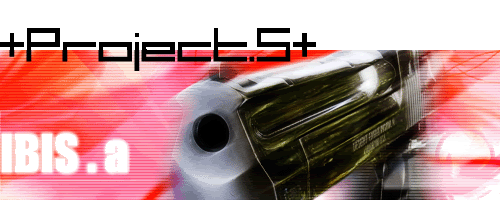
thanks SOOOOOO much
it's really nice
yea its wicked, thanks
i see it in forums signature thing but i dont see it here hmmmm
maybe it takes a few?
Did you put the right [img][/img] on it?
-MBP
i just attached it through the sig thing and uploaded it from my computer
Ok that wont work to well. Take the location(URL) of the sig, and put it in the signature edit box. Put [img] before and [/img] after the location (URL) and it should work.
-MBP
[img]http://i294.photobucket.com/albums/mm85/DMonic/projectsig.gif[/img
There, just make sure you close the ending bracket when you add it in.
Edit: To put the code onto your signature go to User CP -> Edit Signature -> And put the code into the box.
-MBP
it didnt work :s
i tried to make my own photobucket but the link off that isn't working either. im not very smart..even when the step by step was put in right in front of me haha
thanks for the help mbp