Never trust the ingame download indicator. It will be downloading and not move at all. This is very common. Some maps are very very large like 500MB compressed and can take a few min for you to download and then decompress. The only solution I have found is to monitor your computers bandwidth usage on a secondary monitor. You can tell from that if the files are downloading and if you monitor cpu usage you can see when the decompression stage starts and finishes. That is really the only way to monitor downloads in css.
Unfortunately, the poor programing tricks many users into thinking that their files are not downloading or that it is locked up b/c the bar does not move. Please be sure to tell others that if they see this issue it is working it is just that the download status indicator never works correctly.


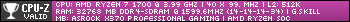
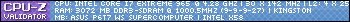


 Register To Reply
Register To Reply








